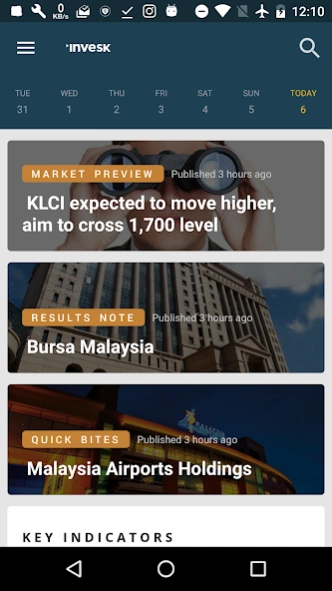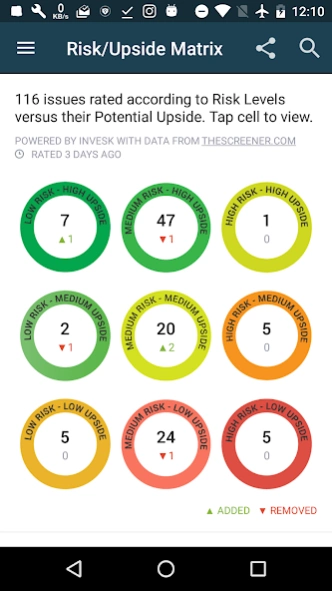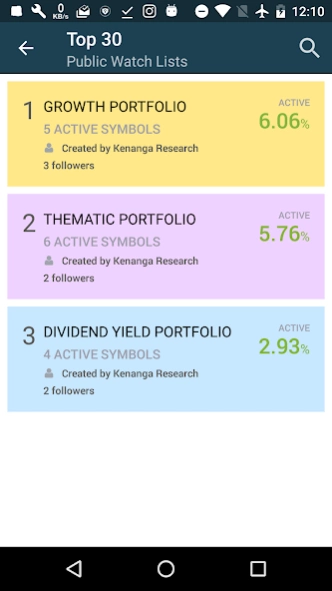Invesk 2.6.0
Continue to app
Free Version
Publisher Description
Invesk - Invesk brings you investing insights on the go.
Invesk brings you investing insights on the go. Always stay on top of your investment portfolio on your mobile.
- Be the first to spot market trend signals and investment ideas.
- Enjoy exclusive and easy access to research articles by leading market experts.
Features:
- Daily Bulletin updates and Trading Ideas
- Stock News and Announcement notification
- Monitor your stocks closely with customized Watchlist
- Follow Kenanga Research Public Watchlist for investment ideas Stock Trigger notification when your stocks reach your desired target price
- 7 Day calendar panel to keep track what happened in a week
- World Indices and foreign exchange rates
- Quotes with various filters
- Daily Stock’s summary with informative tags
- Stock’s Trade done, Market depth and Buy vs Sell Distribution
- Stock’s Substantial Shareholders with timeline view and aggregated view
- Stock’s Related listings and peer comparisons
- Stock’s Financials and Fundamentals
- Stock’s analyst report from various sources
- Risk / Upside matrix gives you some idea on the risk and upside of a stock to suit your trading profile
Coming Soon:
- Invesk to link up your KenTrade trading account so that you can manage your trading in one app
- Create and share your Watchlist to public. Building a community to share trading ideas among each other.
About Invesk
Invesk is a free app for Android published in the Accounting & Finance list of apps, part of Business.
The company that develops Invesk is Kenanga Investment Bank Berhad. The latest version released by its developer is 2.6.0.
To install Invesk on your Android device, just click the green Continue To App button above to start the installation process. The app is listed on our website since 2022-11-23 and was downloaded 2 times. We have already checked if the download link is safe, however for your own protection we recommend that you scan the downloaded app with your antivirus. Your antivirus may detect the Invesk as malware as malware if the download link to com.kenanga.cfe.invesk is broken.
How to install Invesk on your Android device:
- Click on the Continue To App button on our website. This will redirect you to Google Play.
- Once the Invesk is shown in the Google Play listing of your Android device, you can start its download and installation. Tap on the Install button located below the search bar and to the right of the app icon.
- A pop-up window with the permissions required by Invesk will be shown. Click on Accept to continue the process.
- Invesk will be downloaded onto your device, displaying a progress. Once the download completes, the installation will start and you'll get a notification after the installation is finished.